Using Windows Notepad as Digital Diary
Here is a cool trick to turn your simple notepad application into a digital diary for your daily information record.
Notepad is a small application comes along with every Windows OS. This can be used for various purposes and a tool in creating a html file.
With this simple trick, users can now use this as a digital diary for maintaining time record schedules (activities).
Here are the steps:
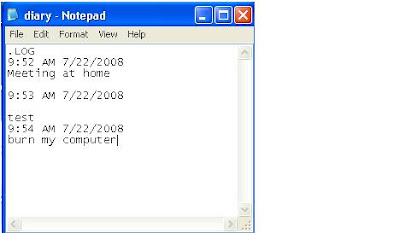
You can now write your daily or hourly basis activities. Just press F5 to bring the current date and time.
check out this video from metacafe..
Notepad is a small application comes along with every Windows OS. This can be used for various purposes and a tool in creating a html file.
With this simple trick, users can now use this as a digital diary for maintaining time record schedules (activities).
Here are the steps:
- Open the Notepad and type .LOG (at the first line) and hit enter.
- Save the Notepad file (your preferred name).
- After saving the file, Close the Notepad and open it again.
- Automatically you will see the current date and time being inserted after the .LOG line.
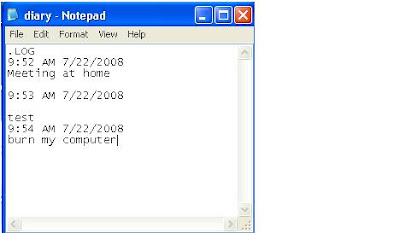
You can now write your daily or hourly basis activities. Just press F5 to bring the current date and time.
check out this video from metacafe..









